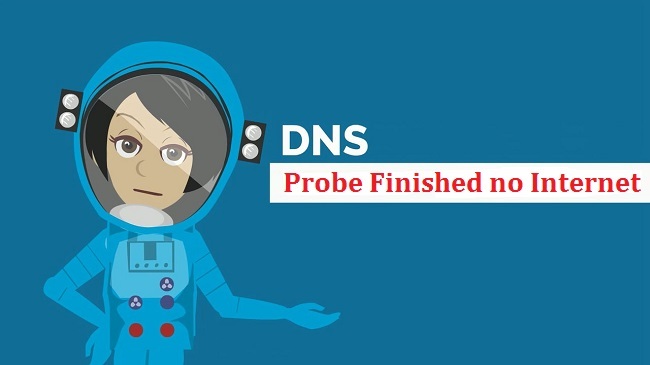Classic Start 8 Helps you to Get Traditional Start Menu in Windows 8.1
Some users are not convenient with the start menu that has been introduced by Microsoft in the form of Metro UI in Windows 8.1. They still prefer to use their old styled traditional start button they were using in Windows XP or Windows 7. They are not familiar with the features introduced in the Metro UI of Windows 8 and Windows 8.1 and it seems to them a difficult task to use their desired documents, files, folders and even other programs in Windows 8.1 while using the Modern UI. So, they look here and there to find out a way by using which they can get back their traditional old styled Start button and Start menu in Windows 8.1.
Although a lot of tools are available for this purpose, but I would personally prefer Classic Start 8 that has been specifically designed for Windows 8, but it works very well in Windows 8.1 too. It is absolutely free and you do not need to pay a fee for it. It will give you the old traditional styled Start button in your Windows 8.1 and you do not need to bother about the Metro UI Start Screen.
Steps to Follow to Get “Start” Button back in Windows 8.1
Step 1: You need to click here to start downloading of the Classic Start 8 tweaks.
Step 2: Once you have downloaded the software, double-click to extract the files and it will do it in no time. Now you will see the “Setup Window” appearing before you. Here you need to select the “Next” option to go ahead.
 Step 3: You need to select “Yes” in the “Classic Start 8” window that appears on your screen. It will confirm that you want to get the Class Start 8 toolbar on your taskbar.
Step 3: You need to select “Yes” in the “Classic Start 8” window that appears on your screen. It will confirm that you want to get the Class Start 8 toolbar on your taskbar.
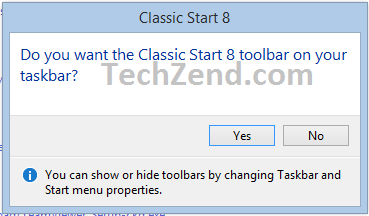 Step 4: Once you show your consent, it will install the toolbar on your taskbar and you will see another “Start” button next to the Windows 8.1 genuine Start button. When you click this button, you will see all of your programs in the old and traditional style that you had in Windows 7. All of the programs and documents can be found in it.
Step 4: Once you show your consent, it will install the toolbar on your taskbar and you will see another “Start” button next to the Windows 8.1 genuine Start button. When you click this button, you will see all of your programs in the old and traditional style that you had in Windows 7. All of the programs and documents can be found in it.